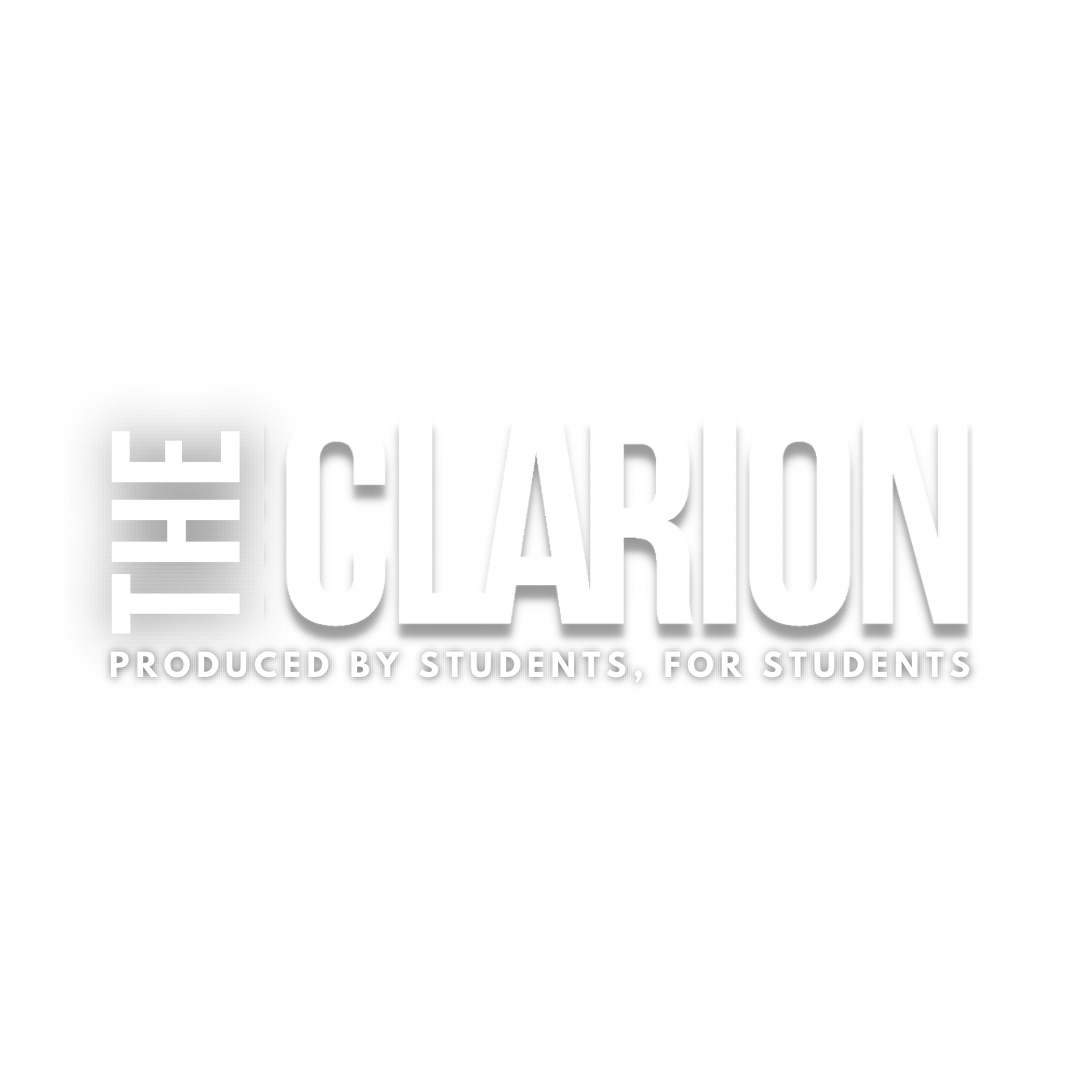Recently, the Outlook email used by Sinclair staff and students has been plagued by scam emails. They appear to be sent from random email accounts that look like Sinclair accounts and can be deceiving. Here are ways to spot whether or not an email you receive is legitimate or potentially a scam according to cofense.com.
- Look for language that isn’t right or incorrect spelling. Often times in scam emails, there will be one or two spelling or grammar errors. Most of the language will read normally and if a person reads over it too fast, they may think nothing of a misspelled word or two. Quick reading can also cause a person to ignore grammatical errors such as the wrong tense of a word, e.g. ‘we notices’ instead of ‘we noticed’.
- Watch out for emails demanding urgent action on your part. Most of the time, scam or ‘phishing’ emails will want you to believe that your account is in some type of danger. This could be anything from threatening to lock your account or even taking legal action against you if you don’t comply. Scare tactics are a common way to get you to ignore or skip over closely examining the email in favor of preventing whatever is being threatened.
- Emails that come from unfamiliar sources. If a person’s email has been hacked in a scam attempt, the scammers may attempt to make the email appear familiar. However, if you do not recognize the person’s address or you can’t verify where they’re from, chances are it’s a scam or phishing email. If it’s an attempt to gain information on your account, ensure the link is real and that it matches legitimate links to the company. For instance, if you receive an email claiming to be from Sinclair, verify that the link and web address are actual Sinclair domains. You can easily do this by hovering over the link without clicking. Sometimes even clicking the link can allow scammers some access to you, such as possibly infecting your system if they’re asking you to download something.
- Emails requesting information.Be wary of any email that is requesting access to your account or personal information, particularly if you can’t verify the source or if the email seems suspicious. Never input any information if the source feels off or if you can’t verify what is being said or threatened in the email.
- Be cautious of ‘offers’ or unsolicited work emails. Another way scammers can attempt to gain information besides fear-mongering is to create emails offering employment or side jobs that appear too good to be true. Anything that has a high pay rate for easy work or seems like the ideal job being mass-marketed to an email chain, e.g. starting an email with ‘for Staff and Students’ or ‘JOB OFFER FOR STUDENTS’ could be a potential red flag. Verify that the job is legitimate and never send personal information.
If you receive an email that you believe to be a scam email, send the information to Sinclair’s Help Desk and disregard the email. Do NOT click on any links within the email or give any personal information.
Jeri Hensley
Managing Editor